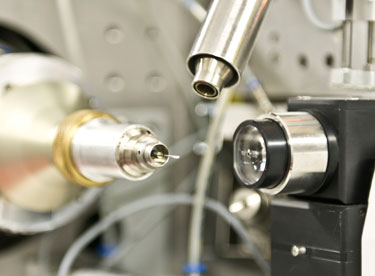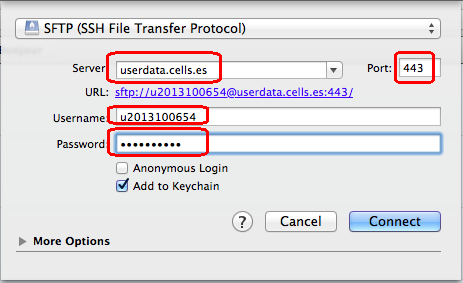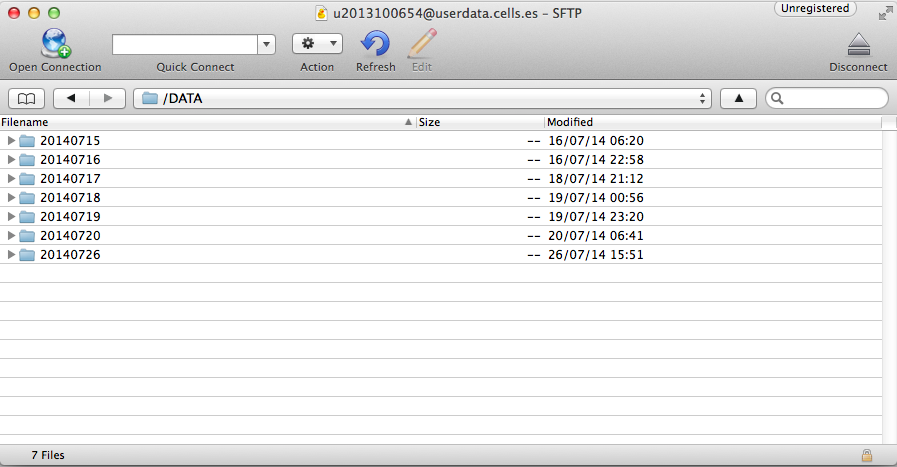SFTP connection parameters
You can use any program that understands the SFTP protocol to remotely download your experiment data. These are the connection parameters:
Host: userdata.cells.es
Port: 443
Username: <proposal account> (i.e: u2013100654)
Password: <proposal password> (must be changed upon first arriving at Alba to do the experiment)
Directory: /DATA (points to /beamlines/blNN/projects/cycleNNNN/publicname/DATA)
A popular free software client for Mac OS X is Cyberduck, in the following section you can find the configuration instructions.
NOTE: Cyberduck from the App Store requests payment, but it is still offered for free as a direct download from the Cyberduck website
Using Cyberduck
Use the following parameters:
On the first connection, you should accept the warning about the host key:
After a successful connection, you can access your data on the remote location: